Websites enable users to access your site from any part of the world. A small eCommerce website in Florida can reach an Indian businessman as well as a South Carolina family. You may be an international company even if your site is only in English.
Problem?
These people lead very different lives.
There are many differences between them, including their gender, age, how they arrived at your site and even the images they like. They come from diverse countries and speak many different languages.
How can your marketing and infrastructure be used to reach such a wide audience? How can you ensure that your traffic receives the most relevant content, leading to conversions?
Geo-targeting is the answer.
What is Geo-Targeting exactly?
Geo-targeting refers to an active response to a user’s geographic location. A site or platform can determine the location of a visitor based on their IP address or Wi-Fi data. Then, specific content is delivered to that location. This location could be a country or state, or a city.
Geo-targeting is best demonstrated in the SERPs. It is possible that you have not noticed it.
Here's a Google search for “Italian Restaurants” by users from Florida.

You can see all of the locations in Florida.
Another example is this one, from the UK, near London.

The results are tailored to your location, as you can see. Google is able to pinpoint where people are located and will deliver more relevant results. This drives conversions.
Another example of geo-targeting using on-site content is here:
This is Herz.com as viewed from Singapore

Similar site, but from Chilean user

Notice the difference? Site was updated not only with the language, but also with the images and copy. They are both on the same domain but their content is vastly different.
Why is Geo-Targeting Important?
It can be very useful to test different approaches and ideas when you take into consideration location. This can often lead to interesting insights, and sometimes different conversion rates.
Which is better for your funnel? Spanish pages in Spanish or English pages? Do you prefer to quote Euros or Dollars?
Geo-targeting allows for more personalized content. Personalized content is not only great for users, but it also drives sales.
Five Geo-Targeting tests to drive conversions
These are five geotargeting tests that you can use to increase conversions.
1. Experiment with Languages
Match the page language with the country of origin. I recommend allowing language switching, just in case. What converts best?
The entire funnel can be tested in multiple languages, or you can test a particular KPI (CTA click, site time, etc.). You can also measure its performance.
Visit Samsung.com Hong Kong to see an example. The language is the same as expected. It is easy to find the icon for location change at the bottom left. The language switch is located at the top right.

You'll find the Coca-Cola website in Germany in English. The German flag is clearly visible, so it's easy to switch. These splash screens are quite common on international websites, but you will need to determine if they convert well.

2. 2. Match local currency
Try out a different currency that is based on the country or region you are in. It may be easier to stick with one product or landing page. You can measure sales by combining location and currency. Would conversion rates be different if the currency of the visitor is displayed?
Etsy.com is able to do this by offering a variety of currencies for products for sale. Here's a search for “Star Wars” jewelry from London. Note that prices are in GBP

The same search is done from Brazil and shows prices in Brazilian Reals:

3. Assess Serving Local, Relevant Offers
It is possible to test the offer on your pages by matching it (product, message, etc.). You can also test matching the offer on your pages (product, service, message, etc.) to the specific location of the visitor. Although it sounds easy, this requires planning and careful thought.
You can measure funnel performance of visitors who are geo-targeted against a control group. Are they finding it useful or considing? Do visitors who are served local offers have different behavior than those who were asked to select their location? It's possible!

Another issue that is common is the availability of certain products or services in certain countries. Sometimes you cannot sell in all countries. It is a good idea to inform your international traffic.
Don't make customers unhappy by showing them something they can't buy. Instead, create anticipation

4. 4.
Geo-targeting lets you run different campaigns in different places. You might see your ads all around the globe, so make sure to tailor your marketing message to each audience segment.
Does your marketing message match the geo-targeted advertisement? Try sending traffic from a geotargeted banner into a geotargeted landing site (in language, currency and offer). You can also send traffic to a generic page. Which one converts more?
5. Evaluate Visual Elements
Modifying visual elements can make a huge difference in Split and Multivariate testing. Similar to Split or Multivariate testing, testing design elements according to the location of visitors may result in better conversion rates (or worse).
One culture may interpret bright colors differently than another. You can think of national flags or holiday themes.
Here's Marriott.com viewed from France
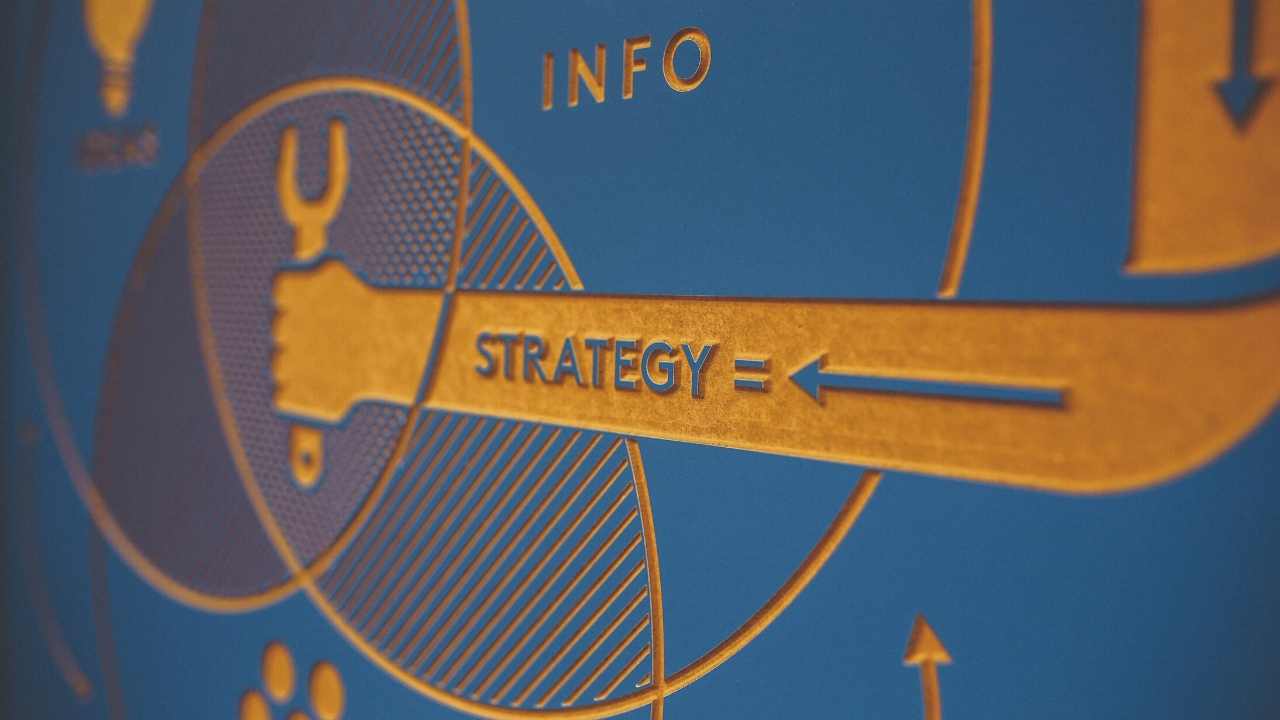
This site is also available from Japan.

The visual differences are significant even if you don't understand the content. You should also note the difference in the Japanese site's initial form.
HP.com, an Egyptian website, is another example. You will notice the changes in the images and the language used.
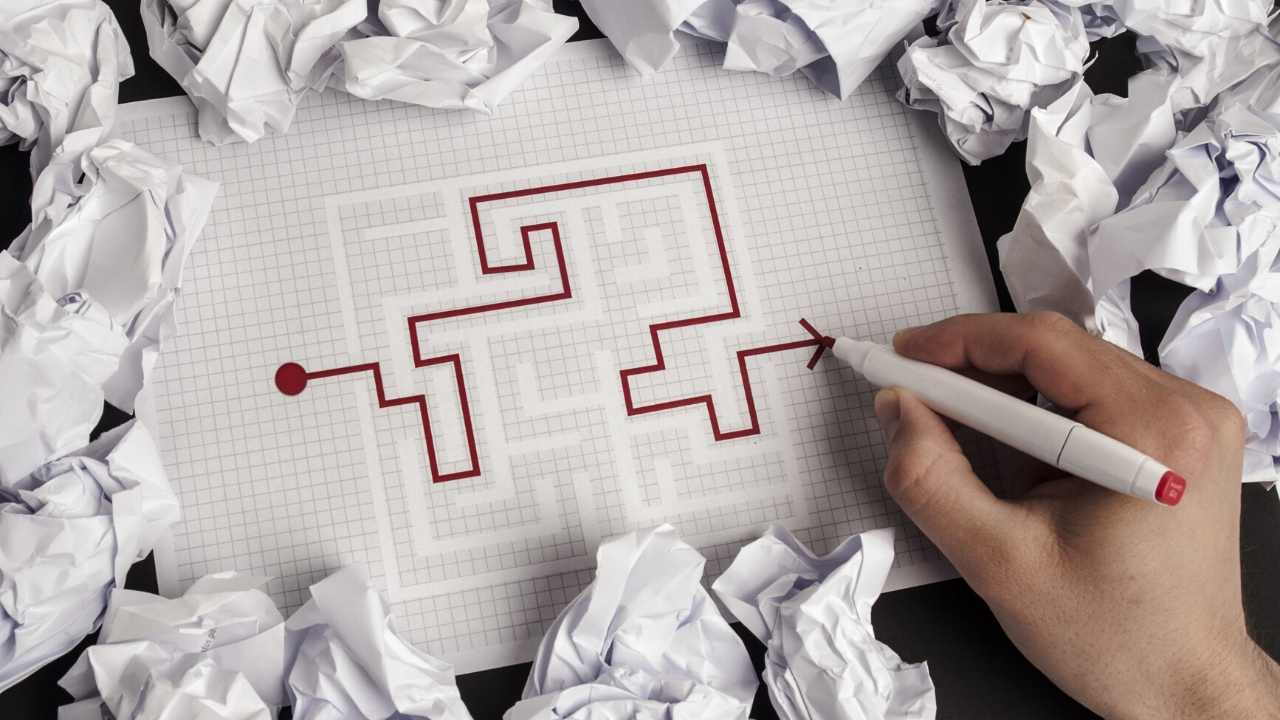
Italic version:

It's very entertaining in the “Special offers” section on Skype.com.
Below are screen shots of the Special Offers page for the USA, Holland, Sweden in this order. These pages have significant differences in terms of design and offer.



Every page has different languages and currencies.
How can you geo-target your pages for testing?
Okay, now how can you test location-based assumptions. There are several ways to do this. Some require more code, while others require less. You can also have an impact on how you test. Google Ads, for example, allows you to create multiple ads on the platform.
1. 1.
You may want to keep things simple by using IP-based redirects on the server. Simple redirects can be set up based on geolocation using httpd.conf or.htaccess on your Apache server (mod_geoip).
You can quickly set up your GeoIP API (MaxMind), to redirect traffic to the IP address. The rest should be handled by your web analytics and optimization. You only need to have a few landing pages to verify your assumptions.

2. 2.Pay-Per-Click Advertising
A PPC platform like Google Ads and Facebook Ads is another way to test geo-location. You can target specific languages and locations in your campaign, as well as the destination URLs for your ads.
This will require landing pages for each campaign. However, it delivers very fast results. With very little additional data, you may be able run a quick, location-based, and data-rich conversion analysis.
3. Geo-Target Domains/Subfolders
Another option is to follow Google's Webmaster Guidelines for country segmentations, and either use subdomains of subfolders for certain countries or languages. This assumes you have a generic TLD such as.com,.org etc.
For Spanish/Spanish, you might use www.example.com/es/ or es.example.com/es/. This is a better local SEO option because it means that subdomains and subfolders you have specified will be displayed in local searches on Google based on their TLD.
It is not easy to set up and may not be compatible with international branding efforts. This method does not address the problem of language but only the country's geographical location. If your product or service is available worldwide, it's a good idea to limit the geographical location that Google displays results for.
This approach can be used to optimize conversions on the segmented pages and sites.
4. 4.
Geo-targeted elements and placements will be used for content-specific items and multivariate testing. They are based on your traffic flow and can be run without the need to pay PPC and require an international SEO strategy.
There are many options.
1. Coding
You can query a geolocation database using JavaScript or PHP. Then, you can display the results. This is possible using numerous examples found on the internet. If you are comfortable working behind the scenes, it's quite simple.

2. Web Services and Tools
Google Optimize allows you to geo-target web elements with simple geo-targeting. You can choose to test based upon country, region, metro or metro. (But this does not apply to language. This feature is available on premium plans of Unbounce
Omniture (from Adobe) can also be used.
How to monitor Geo-Targeted Conversion Testing
After you have initiated a geotargeting conversion experiment, the problem is: How can you confirm that it works?
You can ask anyone in the world to look at your pages and give you their results. A “” is another option that's far more convenient.global geo proxy networkThis allows you to surf the internet from various locations around the world.
You can choose from more than 100 locations worldwide, including cities and countries. There are many options.
Browser extensions are the easiest and most reliable way to use browser extensions. You can select a location using a dropdown menu, then browse as normal.

Proxy network services, which offer global visibility, have many benefits that can be used to facilitate geo-targeted conversion. These are some:
- It works!
- Check the funnel to make sure all settings are correct.
- You can personally inspect any issues that could affect your conversion, such as performance or latency. You might find that Page Speed is low because distance=latency=low conversion.
- If you advertise on your site (Google Ads, etc.) You might be interested in seeing which ads appear on your site from different locations. This could be deterrenting or contributing to conversions.
- Check out what your competitors are doing in other markets. Find out the relevant offers/interests/deals for a specific location even if you're on the other side of the planet. You can use this data to create your next winning design/offer and adapt your test accordingly.
Geo-Targeting: Commonly Asked Questions
What is geo-targeting?
Geo-targeting refers to when a search engine uses IP addresses, WIFI data or GPS data to identify the user's exact location and then serves up relevant content. If you search for “beauty school near me” in Kansas City, then a list of Kansas City beauty schools should be displayed in your search results.
What can geo-targeting do to increase conversions?
Geo-targeting can increase conversions in five ways: translation of content into local languages; currency match; serving local, relevant offers; adapting marketing message to culture of the area you are targeting with content; using different colors and designs depending on where you are targeting.
How can you geo-target pages for testing?
There are many options to geo-target your pages for testing, including PPC campaigns and IP redirects.
What options are available for geo-targeting content
Geotargeting content can be achieved using coding or web services such as Google Optimize and Unbounce.
Conclusion: Geo-Targeting can increase conversions
Geo-targeting can be tested on most websites and advertisers. It is also beneficial for publishers and anyone who uses PPC campaigns and SEO. Geo-targeting allows you to match relevant content to your visitor. It is also a great way for optimizing conversion rates. These are just a few of the many options available.
Are shoppers more responsive to red in Alabama than in Pittsburgh? Are Spanish-language ads more effective at converting customers to ads in California? Only one way to find this out is to test it.
To better understand your competition, take advantage of monitoring tools that let you browse from other countries around the world. There might be opportunities to increase your conversions.
Geo-targeting: Have you tried it? What did it do to your conversion rate? __S.204__
————————————————————————————————————————————–
By: Neil Patel
Title: Geo-Targeting: How to Use It to Increase Conversions
Sourced From: neilpatel.com/blog/geo-targeting/
Published Date: Wed, 11 Aug 2021 09:00:00 +0000
