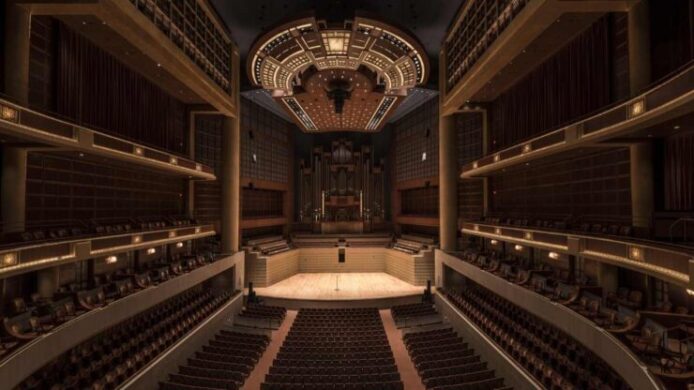Disclosure: This content is reader-supported, which means if you click on some of our links that we may earn a commission.
Not long ago, conference calls were challenging to set up and manage. Not anymore. Today, I can click a few buttons and hop on a call with my entire team in a matter of seconds from the comfort of my home.
The best conference call services go beyond basic phone calls, offering a suite of collaboration tools that make coordination simple. Sending invites, switching to video conferencing, recording the call–it's easy enough for your least technical user to manage.
It's not very expensive to get set up, depending on what you need, but you don't want to pay more than you should.
To make the process of finding the right one a little easier, I've put together a list of the top eight conference call services.
Keep reading for my take on how find the one option that's going to help your team the most.
#1 – RingCentral Review — The Best All-inclusive Communications Tool

RingCentral is an all-in-one business communications platform handles instant messaging, video, and phone. So, it’s an excellent choice if you’re looking for a communication tool that ties your whole office together.
Furthermore, it’s secure, easy to use, reliable, and accessible on any device.
Plus, you’re in excellent company with more than 400,000 customers worldwide.
And the best part? They offer an incredibly robust free plan for video conferencing. With it, you can meet with up to 100 participants (for up to 40 minutes) anytime from anywhere on any device.
The free plan also comes with incredible features, including:
- Simultaneous screen sharing
- Host controls and user management
- Custom meeting IDs
- HD voice and video
- Whiteboarding and annotations
- In-meeting chat capabilities
- Unlimited file sharing
- Meeting recordings
And their premium plans include advanced features like phone support, reporting, single sign on, and advanced team messaging tools.
RingCentral’s all-in-one office pricing is a bit expensive, with plans starting at $19.99 per user per month. However, those plans come with a ton of extra features, including everything you need to streamline business communications.
So, it’s an excellent choice if you need everything from SMS messaging and video conferencing to business phones and internet faxing for your entire team.
Alternatively, you can upgrade to a paid conferencing-only plan with RingCentral Meetings. Their Meetings plans include:
- Essentials — $14.99 per organizer per month (for small businesses)
- Advanced — $19.99 per organizer per month (for enterprise businesses)
Sign up for a free forever plan to get started with RingCentral today!
#2 – GoToMeeting Review — The Easiest Conference Call Software to Use
If you’re looking for an easy-to-use online conference call software, go with GoToMeeting. It’s an excellent option for both small and large businesses alike. Plus, it’s incredibly simple to set up.
In fact, you can host or join meetings in one click from your phone, your laptop, a conference room, or any remote location.
Furthermore, you can easily host and join audio, video, and web meetings as well. So, whether you’re the administrator or an attendee, it’s a smooth and seamless process for everyone involved.
With GoToMeeting, you get a ton of influential conference calling features, including:
- Screen sharing of your desktop, laptop, smartphone, or tablet
- VoIP conference calling
- Face-to-face HD video conferencing
- Intuitive, yet powerful, mobile access
- Meeting recording and transcription
- Internal and external instant messaging
- Smart meeting assistant
- Toll-free conferencing
- 25 video feeds per meeting
- Drawing tools
Plus, meeting participants can join using commuter mode, which helps them save mobile data and provides a distraction-free experience on their mobile devices.
Unlike most of the other options on this list, GoToMeeting doesn’t offer a free plan.
But their paid plans are incredibly affordable and accessible for businesses of all sizes. Those premium plans include:
- Professional — $12 per organizer per month (up to 150 participants)
- Business — $16 per organizer per month (up to 250 participants)
- Enterprise — Custom pricing only (up to 3,000 participants)
Start your 14-day free trial to see if GoToMeeting is right for you!
#3 – Grasshopper Review — The Best Virtual Business Phone System

Grasshopper is a bit different than the other options on this list. Their software is a simple way to turn your personal phone into a business phone without worrying about buying new hardware.
So, if you’re a solopreneur or small team looking for an easy way to set up business phones for your team, Grasshopper is an excellent choice.
However, I don’t recommend going this route unless you actually need a virtual business phone system.
The software is incredibly easy to set up. All you have to do is select your phone number, choose a pricing plan, download the app, configure your settings, and you’re good to go.
It seriously takes just a few minutes and is incredibly easy to use. Aside from conference calling, you also get access to powerful features, including:
- Toll-free, local, and vanity numbers
- Custom greetings
- Personal extensions
- Call routing
- Multi-call handling
- Instant response text messages
- SMS messaging
- Internet faxing
- Voicemail transcription
- Auto-receptionist
While most of the app features are incredibly easy to use, conference calling is a bit less traditional than the other options listed here. Rather than participants joining your call, you have to call them, making it more aligned with old-school conference calls.
But you get unlimited conference calls with up to ten participants and the added business-phone functionality all for an extremely affordable price.
Grasshopper’s paid plans include:
- Solo — $26 per month for one phone number and three extensions
- Partner — $44 per month for three phone numbers and six extensions
- Small Business — $80 per month for five numbers and unlimited extensions
Sign up for a free 7-day trial to see if it’s right for you today!
#4 – ClickMeeting Review — The Best Conference Call Service for Hosting Webinars

Webinars are an excellent way to demo products, deliver online training, and host online events. They’re useful for everything from marketing and sales to education and large meetings.
So, if you’re looking for a tool that offers webinar capabilities and conference call features, ClickMeeting is your best option.
However, it’s a bit expensive, so I only recommend it if you plan to use it for both purposes.
The software comes with a ton of excellent features for both conference calls and webinars, including things like:
- Paid and automated webinar sequences
- Webinar timeline views
- Independent subaccounts
- Custom branding
- Customized invitations
- Registration pages
- Waiting room with agenda
- Whiteboarding and screen sharing
- Chat translation
- Advanced analytics
Furthermore, they offer an extensive knowledge base so you can learn everything to make the most of your new software without calling customer service.
However, keep in mind that all plans cap conference calls to 25 participants.
ClickMeeting offers a free 30-day trial, but there isn’t a free forever plan. There are three options to choose from, including:
- Live — $25 per month
- Automated — $40 per month
- Enterprise — Custom pricing only
Start your 30-day free trial to take ClickMeeting for a test drive today!
#5 – Zoom Review — The Best for Free Video Conference Calls

As more people shift to remote work, Zoom has become a household name.
It’s one of the most popular video conferencing tools on the market—and for a good reason.
Their robust free plan is more than enough for most users, making it an excellent and budget-friendly option for individuals and small businesses alike.
Their free plan includes unlimited meetings with up to 100 participants for up to 40 minutes and unlimited 1:1 meetings with a 24-hour time cap. Furthermore, you also get free access to features like:
- Automatic calendar syncing
- Robust security encryption
- Role-based user access
- Waiting rooms and password protection
- HD audio and video
- Up to 49 videos on the screen
- Screen sharing and recording
- Hand raising and in-meeting chat
- Video and audio settings
- Dedicated dial-in numbers
All for free. So, if you’re looking for a robust and intuitive conference call service without paying a penny, Zoom is definitely one of the best options on the market today.
However, if you outgrow the free plan and need something more advanced, you can upgrade to one of their paid plans, including:
- Pro — $14.99/month or $149.90/license per year (up to nine licenses)
- Business — $19.99/month or $199.90/license per year (minimum of 10 licenses)
- Enterprise — $19.99/month or $199.90/license per year (minimum of 100 licenses)
Sign up for a free forever plan to see if Zoom is right for you and your team today!
#6 – Google Meet Review — The Best Conference Call Service for G Workspace Users

Google Meet is the upgraded version (and replacement) of Google Hangouts.
And if you’re an avid Google fan and already use Google Workspace (formerly G Suite), Google Meet is entirely free for you to use, making it an excellent and affordable option for businesses of all sizes.
Furthermore, you don’t have to do anything to sign up if you already have a Workspace or Gmail account. All you have to do is head to the Google Meet page to open up a meeting room.
Doing so automatically pulls in your contacts and information, too.
The best part is that all of Google’s tools and software integrate seamlessly. So, you can quickly and easily jump straight into a video chat from their Chat tool, your calendar, or even your mobile device.
Plus, the free Google Meet tool includes intuitive features like:
- US and international dial-in numbers
- Secure Google global infrastructure
- Encrypted video conferencing
- No third-party plugins or software required
- Live captioning
- Low-light mode
- Built-in noise cancellation
On the Basic Google Workspace plan, you can host calls with up to 100 participants. Basic starts at $6 per month.
If you need more participants, you’ll need to upgrade to the Business Standard or Business Plus plans, which support 150 and 250 participants, respectively.
If you already use Google Workspace, head over to Google Meet to get started!
#7 – Vast Conference — The Best for Assisted Conference Calls

If you’re interested in hosting formal, assisted conference calls, Vast Conference is the way to go. While they also offer reservationless meetings, their assisted conference call features are where they shine.
Operator-assisted calls require a bit more planning in advance. However, all you need to do is call their reservation desk to set up a time and date.
From there, you can choose the level of assistance you need for your event.
Operators can help with the planning of your event, show up live during your event for technical assistance and call quality, and deliver call recordings and participant lists afterward.
It’s like hiring the assistant you never knew you needed. On top of that, operator-assisted calls may also include:
- Welcoming and identifying callers
- Continuous assistance from staff
- Up to 6,000 participants
- A pre-conference room meeting
- Triple-checked event transcriptions
These types of conference calls start at $0.16 per minute per line for a standard event and $0.19 per minute per line for premium events. Plus, there are no contracts or obligations as these are managed separately from their reservationless meeting services.
Vast’s reservationless plans are quite expensive compared to other options on this list. So, I don’t recommend it unless you’re using their operator-assisted services.
Choose your plan to start planning your operator-assisted event today!
#8 – Bluejeans Meetings Review — The Best Conference Call Service for Sound Quality

If you need meetings with crystal clear sound quality, Bluejeans Meetings is definitely the way to go. Every plan includes Dolby voice audio with built-in noise reduction, spatial audio, and dynamic leveling.
Plus, you also get HD video, so you never have to worry about low quality.
Besides excellent sound and video quality, you also get access to a ton of influential conference calling features, even on the lowest-tier, including:
- Unlimited 1:1 and group meetings
- No time caps whatsoever
- 5 hours of hosted meeting recordings
- Meeting highlight reels and action item tagging
- Outlook and Google calendar integrations
- Video pinning and content slider
- Desktop and application sharing
- Remote desktop control
- Whiteboarding and annotations
- Advanced host controls
- Safe driving mode
Bluejeans is one of the most feature-rich options on this list. However, that comes with a steeper price point and fewer meeting participants allowed on each plan.
Plus, keep in mind you get excellent crystal-clear audio and video quality, making it feel like everyone’s in the same room. It also helps reduce dialog delays and ensures everyone speaks at the same level.
So if that’s something you need, the extra price is well worth it. Their pricing plans include:
- Standard — $9.99 per month billed annually (for up to 50 participants)
- Pro — $13.99 per month billed annually (for up to 75 participants)
- Enterprise — Custom pricing only (for up to 100 participants)
Try it free for seven days to see if Bluejeans is right for you!
What I Looked at to Find the Best Conference Call Service
The best conference call service for you and your team depends on various factors, including the size of your business, the level of security you need, and extra features you’re interested in.
Some of the products I've reviewed like Zoom and GoToMeeting are great ways to give your team conferencing calling capabilities. Others, like Grasshopper and RingCentral, are much more comprehensive options–these will function as a business phone system.
One of the first things you have to decide is whether or not you want to pay a small amount for conference calling, or if it makes sense to pay a little more to get voice, video, texting, and call handling features that come with communications platforms like RingCentral.
It may help to start with a comprehensive list of everything you need. Then, you can use that as you go through the decision-making process.
As you create your list, don’t forget to include the following considerations.
Number of Participants
A conference call with ten people is vastly different than a conference call with hundreds of participants.
So, it’s essential to consider your team’s size and the number of participants you expect for any given meeting. Some service providers include low limits, while others allow thousands of participants depending on the plan you choose.
Security
Whether your meetings are confidential or not, security is an important feature to consider. It should be a priority, not an afterthought, so make sure you consider:
- The level of control over who can join the call
- 256-bit TLS encryption to make sure the line is secure
- Security policies of the service provider
Furthermore, pay attention to how the provider stores your data and what they’re allowed to do with it if you use their services.
Mobile Access
Giving employees and other meeting attendees the ability to join using their mobile device is convenient for everyone involved.
Employees who work on the road or in the field will really appreciate the freedom to hop on a call wherever they are.
Having mobile access decreases the chance of someone having to cancel or move a meeting simply because they aren't at their desk.
Audio and Video Quality
A conference call with low audio and video can be incredibly frustrating. So, it’s crucial to choose a service provider with top-notch video and audio quality.
Of course, your internet connection plays a role. But you should carefully consider choosing a conference call service with HD video and audio capabilities for a smoother experience all around.
Additional Features
If you need other features, like a virtual phone system or the ability to host webinars, you can bundle conference calling services with software specializing in something else.
You may also want to consider other features, like:
- Call recording
- Hold music
- Auto-assistant
- Internal communication
- Call forwarding
- Extension numbers
- Custom greetings
- Text messaging
- Internet faxing
- Waiting rooms
Hardware Requirements
It’s also important to consider if you need to buy new equipment to handle a conference call service you’re considering. Some software integrates directly with the hardware you already have, making setup and everyday use a breeze.
However, others may require special equipment or something newer than what you currently use. And they may require professional installation, as well, depending on the number of users you need.
Some may work with your employees’ personal phones, mitigating the need for separate business phones.
Conclusion
GoToMeeting and RingCentral are my top recommendations for most people because they’re simple, affordable, and effortless to use.
Plus, they include a ton of intuitive and powerful features that make connecting with coworkers and colleagues more straightforward than ever.
But that doesn’t mean they’re the perfect choice for you. To recap all of my top picks, and who they work well for, here's the full list:
- RingCentral – Best all-inclusive communication software
- GoToMeeting – Easiest conference call software to use
- Grasshopper – Best virtual business phone system
- ClickMeeting – Best for hosting webinars
- Zoom – Best for video conference calls
- Google Meet – Best for Google Workspace users
- Vast Conference – Best for instant conference calling
- Bluejeans Meetings – Best for video and sound quality
So, don’t forget to consider the features and must-haves we talked about as you go about finding the best conference call services for you and your team.
Which conference call software do you prefer?
————————————————————————————————————————————–
By: Neil Patel
Title: The Best Conference Call Services (In-Depth Review)
Sourced From: neilpatel.com/blog/best-conference-call-services/
Published Date: Tue, 17 Aug 2021 13:00:00 +0000