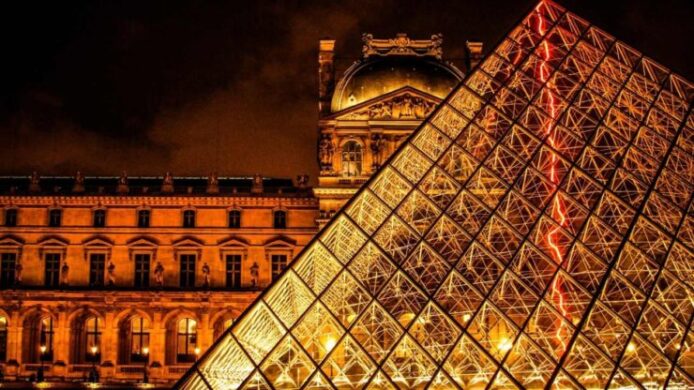Google Ads is something we've all seen. They are the ads that appear in search results on Google. It is important to learn how to set them all up, but it is much more difficult to manage their performance.
This guide will show you what you should do after your ad is set up. These steps will be important regardless of whether you have a Google ad that is high-performing or low-performing.
What is Google Ad Campaign Management?
Although setting up your Google Ads campaign can be a crucial piece of the puzzle it is not the end. When managing and running Google Ads campaigns, there is no passive income.
The backend is where the real success lies. They spend time analyzing the performance of ads, changing keywords, tweaking copy and design, and testing against key metrics to determine how they perform. These are all necessary steps to build a campaign that will pay for you for months, if not years.
Although it's worthwhile in the end, you must ensure that your Google Ads campaign management is correct if you want to see these types of results.
Google makes it easy to keep track of everything backend. You can first set up email notifications to be notified whenever something is happening with your campaign.
You can, for example, opt to be notified about possible policy violations via your Google Ads account. Decide what email notifications you want to receive. Some people want only to be notified by email about critical issues, while others want to keep up-to-date on everything.
Step 1: Review the current Google Ad Performance
Before you can identify what needs to be changed, you must first examine your ads performance to determine what's working. These are the five most important metrics you should be paying attention to.
- Impressions
- Clicks
- Cost
- Conversions
- Click-through Rate (CTR).
Let's take a look at each one.
Impressions
Each time your ad appears on Google, it is considered an impression. Your campaign budget is the best way to increase impressions. This will allow you to rank higher on Google and give you greater visibility. While budget plays an important role, relevancy and quality are the most important.
Google will not display your ad if it feels that your ads aren't relevant for the audience you target. You'll be penalized with low impressions, poor performance and a reduced chance of getting any clicks.
Clicks
This is the core of any Google ads specialist. Everybody wants more clicks. Clicks are when someone clicks on your ad. You want to get as many clicks possible. However, if your ad doesn't get clicks, it may be time to rethink the copy and ad targeting.
Cost
The cost of your spend is simply the money spent. Your “cost per click,” also known as CPC, is what's most important.
Talented advertisers can scale their ads by knowing how much they have to spend to get a click or convert. It's easy math to see that spending $2 on Google Ads results in $5 per click. Spend $4 to make $10 and then keep increasing it.
However, it's not as simple as that. The amount you spend will depend on your bid, quality score and ad rank. Your bid is the maximum you are willing to spend on a click. Google gives you a quality score, which is a rating between 1-10, based on the relevancy of your ad, landing pages, and keywords. Google uses the ad rank to determine where your ad will appear in the SERPs.
Conversions
Conversion occurs when someone does the action you want. This happens on the search engine results page, as well as on your landing page. If you have an ad running for an ecommerce store, you want people to click the ad and then purchase a suit from your landing page. This would be considered a conversion.
Google offers conversion tracking, which can be used to track this information.
Click-Thru Rate
Google's CTR is the best method to determine the relevancy of your ad. This allows you to see if your ad resonates with the audience that you have chosen. High click-through rates indicate that many people are viewing the ad and clicking it. This is a highly-performing ad.
If your clicks and impressions are high but not conversions, this could indicate that your copy isn't good enough for the product or service being sold. CTR is a percentage that depends on how many impressions or clicks you get.
Click-through Rate = Number of clicks/number of impressions x 100
Although the industry standard is five percent, you can still achieve success with a lower click through rate.
Step 2: Evaluate your ad targeting
Targeting is an essential part of any type of digital marketing. Targeting is an important aspect of digital marketing. You need to know the buyer intent of your audience. If you don't have a buyer persona, you should.
What do your ideal customers want? How do they look? What is their location? What is their net worth? What are their hobbies? What is their biggest problem? These are all things to consider when you target your ads. You need to think about them if you want to convert.
These are just a few examples of the metrics that you can use to target Google ads.
- DemographicsTargeting based on age, gender, location and devices
- AffinitySearch and display networks can reach your target audience
- In-marketShowing ads to people who have searched for similar products in the past
- Intent to customize:You should choose keywords that are related to people who have read similar content.
- RemarketingTarget people who may have had previous interactions with you but have not converted to your brand.
Step 3: A/B Testing Ad Copy and Design
Let's now take a look at the ad copy. The following sections are broken down:
- Your offer
- Your headline
- your description
- The URL
- Zny extensions
You can compare any of these factors to see if they are affecting the performance of your ad. It is important to remember that you can only change one thing at once. This is the only way you can determine if it was you.
If you get a lot of impressions, but not enough conversions, it might be worth changing the headline to make people click. You might not be getting enough conversions if you get a lot of clicks.
Dynamic ads can be a great solution to this problem. They pull content from your website to ensure that the title and description are relevant to what you are offering. It takes out some of the guesswork and is worth comparing to a custom ad.
Step 4: Look into Negative Keywords
This is not complicated: Negative keywords are keywords you do not want your ad to appear for. Although there are many reasons someone might do this, one major reason is that Google makes most of the decisions. You might use negative keywords to describe brands, competitors or keywords that are unlikely to result in a conversion.
You can add negative keywords by going into the Google Ads campaign manager. Select keywords, Negatives and then add the keywords to the appropriate ad group.
Step 5: Optimize your landing pages
Google Ads campaign management is not limited to the SERPs. It also happens on your landing page. Your landing page may be the problem if your ad is getting lots of clicks and impressions but not converting. This is something you need to do quickly to avoid Google dropping your ad due to low relevancy.
You must evaluate the landing page's overall content, headline, structure, CTA, CTA and placement of buttons. The best way to find the problem is to do an A/B test.
You can create duplicate pages and add more CTA buttons if you feel that there are not enough. This will require that you use a top-quality landing page creator and optimization tool such as Unbounce or Convert.com. Convert allows you to do A/B testing, and pinpoint the steps that need to be taken to improve your landing page's performance.
Step 6: Switch to automated bidding
You have two options when creating a Google Ad: manual or automated bidding. Each one has its advantages and disadvantages.
Google automates bidding to determine how much per click you will pay based on certain metrics.
- Site visits to increase:Optimizing your ad on clicks is a great way to increase traffic to your website.
- Visibility:With the goal to show your ad on as many pages as possible, target impression share bids are set. This will result in fewer clicks, but it can help you quickly spread awareness.
- More conversionsOptimize for your target cost per action if you want to increase conversions. Although you may be paying more for conversions, you will convert more visitors.
- At the end of the day, you want to:You can ask Google to pay you what it believes you should, based on the value of each conversion.
Remember that manual bidding means you have to do the research. Google won't let you pick a goal that is “blanket”, and then optimize your ad spending for you. Manual bidding gives you more control.
Step 7: Avoid Common Google Ad Mistakes
Google Ads mistakes can cause your ad to be killed from the beginning. Here are some examples:
Use the wrong keyword match
You're familiar with keyword match. It can be broad match, phrase match or exact match. It will be more difficult for your ads to reach your target audience if you choose the wrong one.
Broad match, for example, will show your ad to anyone who searches for the same phrase as your target phrase. This is a good option for when you are just starting out and collecting data. You wouldn't use an “exact match” if you don’t know enough about your audience.
Bad Ad Copy
Ad copy is key to getting the money. You can convert if you are a skilled writer. Make sure to include every character Google allows. Your goal is to make your advertisement stand out.
Clear Margins Not Required
Google doesn't care about your finances, no matter how hard you try. Only you know how much money you can spend on ads to make a profit or break even. This can lead to you spending too much on ads, and then having to catch up later.
Google Ads Campaign Management: Frequently Asked Questions
What is a Google Ads campaign?
A campaign is simply a collection of ads that share the same targeting, budget, and other settings. Multiple ads can be included in the campaign that you are testing.
How can I make a Google Ads campaign that is successful?
It is best to keep trying again and again to make a campaign successful. You shouldn't be afraid of trying different things. It's impossible to know what will work.
What is the best daily budget for Google Ads
You shouldn't spend more that $10-20 per day if you are just starting out until you can see the results. The goal of the first stage is to collect data that can be used to optimize your ads. You shouldn't spend more that $10-$20 per day if you are just starting out until you can see how things are performing. You shouldn't expect to be able to hit a homerun right away.
Google Ads Campaign Management
Setting up your ad is just one part of the puzzle. Your ad's success will depend on the next steps. It is possible to start with a low-performing advertisement but then optimize, test and modify it until you have a high-performing campaign that makes a lot of money. We can help you get your ad started.
Which do you believe is the No. What do you think is the No. 1 thing that can kill a successful advertising campaign? __S.173__
————————————————————————————————————————————–
By: Neil Patel
Title: The Ultimate Guide to Google Ads Campaign Management
Sourced From: neilpatel.com/blog/google-adwords-campaign-management/
Published Date: Wed, 11 Aug 2021 14:00:00 +0000