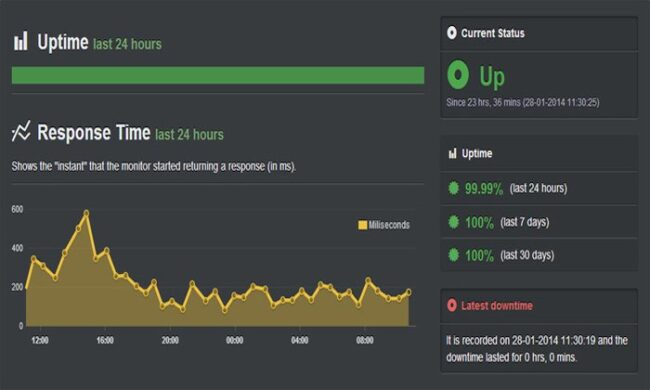Disclosure: This content is reader-supported, which means if you click on some of our links that we may earn a commission.
Website monitoring helps you identify your site’s performance problems in real-time. Most of these services capture webpage availability, average web page load time, and web page functionality, among other performance indicators.
If you're site is slow, people are not going to stay and wait. They'll leave quickly, which lowers your page rank. The process feeds on itself until your site is forgotten entirely.
In this day and age, speed is a killer. Website monitoring is all but mandatory if you wish to remain competitive.
I picked out the seven best website monitoring services to keep your site up and running. Keep reading for reviews of my top picks and a brief buyer's guide to help you find the best option for you.
#1 – UptimeRobot Review – The Best Free Website Monitoring Service
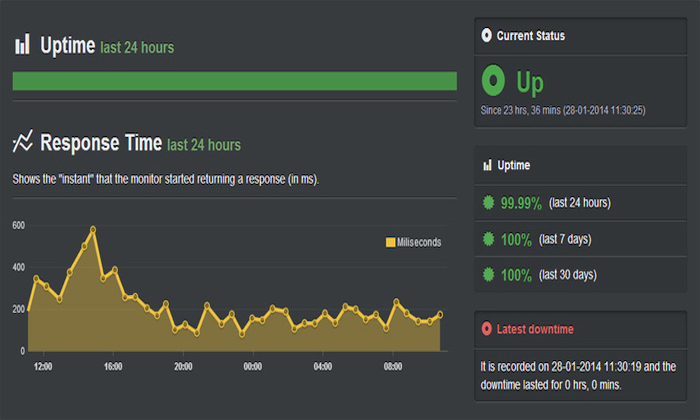
UptimeRobot offers a free plan if you aren’t yet ready to spend money on a monitoring service. This option is excellent for a blog or if you are just starting in e-commerce. The service has more than 800,000 clients, including GoDaddy, Expedia, and IBM.
You get all the necessary monitoring features with the free plan, including HTTP(S) monitoring, ping monitoring, port monitoring, and response time monitoring. You also get 50 monitors with five-minute checks.
Additionally, the free plan offers two months of log retention and one status page.
You can upgrade to the Pro plan for $15 per month to get more advanced features in addition to the ones you get with the free plan. Some of the additional functions include:
- Voice calls and SMS alerts
- 24-month log retention
- One-minute checks
- Cron job monitoring
- Keyword monitoring
- Maintenance windows
- SSL certificate expiry monitoring
- Advanced notification settings
- Unlimited status pages
There is also an Enterprise plan for custom check intervals and several monitors.
UptimeRobot offers reliable website monitoring tools and will easily scale with your business as it grows. The service has monitoring locations in the USA, UK, Australia, Brazil, Germany, Canada, and Japan.
Register for a free UptimeRobot account. Use it as long as you like.
#2 – Pingdom Review – The Best for Small And Medium Businesses
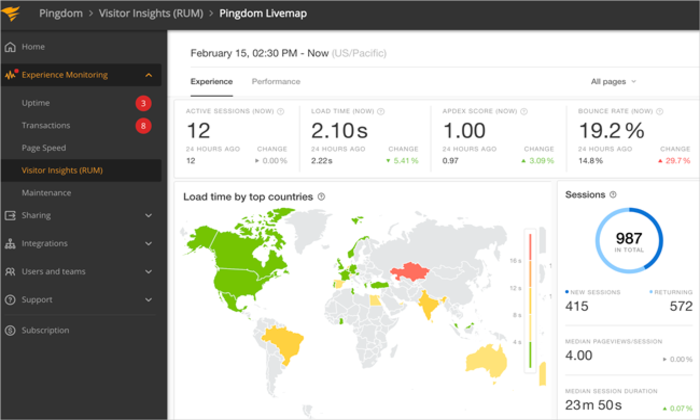
Pingdom by SolarWinds is a powerful website monitoring service for small to medium-sized businesses. The service is also suitable for startups, digital marketers, and even DevOps.
The service gives you a choice of synthetic or real user monitoring to provide you with a comprehensive view of what's going on with your website. You can also combine the capabilities of both monitoring options with their Enterprise plan.
Pingdom’s synthetic monitoring checks for uptime from over 100 locations, provides page speed analysis, and monitors important transactions, including shopping cart, checkout, user login, new user registration, and search, among others.
RUM monitoring with Pingdom gives you detailed insights into how real users experience your website across different browsers, devices, and geographic locations.
The service also monitors your mobile site every 60 seconds (same for desktop) and performs the same checks on your mobile sites to help you deliver a standard experience across devices.
Pingdom also has a powerful HTTP-based, RESTful API for people who like to customize and automate synthetic monitoring interactions. Developers can also write their own applications or scripts depending on their specific needs.
Pingdom integrates with plenty of third-party services, including Webhooks, Slack, and VictorOps, to further optimize reporting, incident management, alerts, and dashboard.
Additional features include:
- Sharable reports
- Color-coded chart bars
- Web analytics tool
- Bounce rate checker
- SSL certificate monitoring and alerting
- Cloud performance monitoring
- Joomla monitoring
- Server uptime monitoring
- Website uptime history
You can try out Pingdom's 14-day free trial for access to all the features. Paid plans start at $10 per month, which is very affordable for smaller businesses.
#3 – AppDynamics Review – The Best Software Monitoring Service for Web Apps
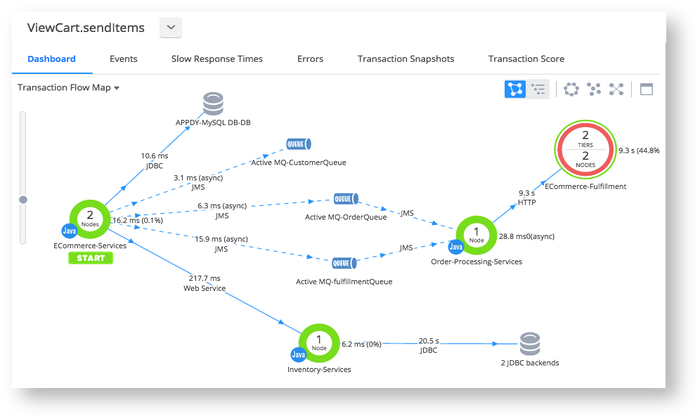
Web applications have complex and diverse interactive elements that are not always easy to monitor. While some website monitoring services watch apps, you really need a service that caters primarily to this market.
AppDynamics is an application performance management solution. It supports everyday application environments, including Java, Node.js, C/C++ (Beta), and PHP. Additionally, AppDynamics covers more complex platforms and solutions, including WebMethods, TIBCO, JMS, and queuing technologies.
The service does real-time transaction monitoring across crucial metrics, including response time, slow rate, error rate, load, and stalls. It also eliminates blind spots in your applications by automatically mapping the relationships between the various tiers and services.
AppDynamics automatically detects anomalies and provides rapid root-cause diagnostics. The tool also captures important debug data to speed up the software debugging process. They also offer an in-depth diagnosis, allowing you to identify the problem down to the offending line of code.
Additional features include:
- End-user monitoring
- Application performance monitoring
- Infrastructure monitoring
- Network monitoring
- Business performance monitoring
AppDynamics has three pricing plans, and you have to contact the provider to get the actual price. The Pro plan also supports complex multi-cloud topologies mapping and visualizing, creating alerting policies and health rules, and key performance metrics.
The Advanced and Peak plans offer additional capabilities depending on what you need. This service is ideal for industries like retail, media and entertainment, healthcare, and insurance.
You can check out the free trial or schedule a demo before you decide if App Dynamics is right for you.
#4 – Site24x7 Review – The Best for Multiple Websites And Apps
Monitoring a single website is hard enough, but Site24x7 makes it easy to keep an eye on up to 500 websites at once. This service is all-inclusive and will monitor the website, cloud, server, application, and network.
Site24x7 has a single log that collects, consolidates, analyzes, and stores data where you can easily view and troubleshoot problems. They use synthetic and real user monitoring in each package, so you always get the best of both worlds.
The Starter plan costs $9 per month and monitors up to 10 websites and servers from more than 110 monitoring locations globally. All plans support HTTP(S), DNS, SSL/TSL, FTP, REST APIs, URLs, SMTP server, SOAP web service, and more.
You can also manually select the monitoring location from multiple addresses across North America, South America, Europe, Australia, New Zealand, Asia, the Middle East, and Africa.
Site24x7 supports Ruby, Java, PHP, .NET, Node.js, and mobile platforms for apps. The tool also monitors Windows, Linux, Docker, VMware, FreeBSD, GCP, and Azure for servers.
Additional features include:
- Mobile access
- Root cause analysis
- Hosted status pages
- SLA management
- Alerts and reports
- Support for managed service providers
Site 24×7 plans and pricing is as follows:
- Starter: $9 per month
- Pro: $35 per month
- Classic: $89 per month
- Enterprise: $225 per month
If you’re looking for an adaptable and flexible service for multiple websites and applications, Site24x7 is a great option.
#5 – Monitis Review – The for Custom Monitoring Plans
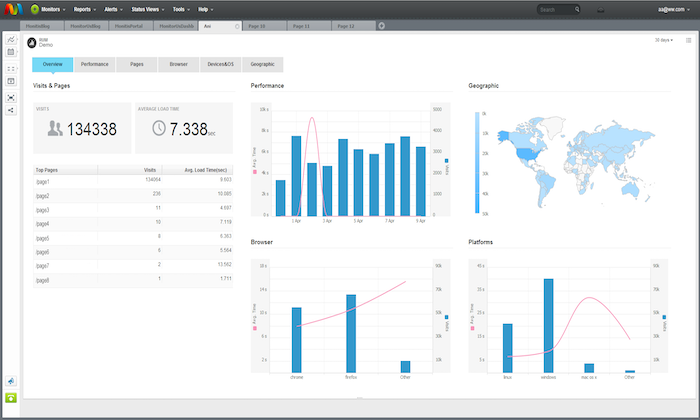
If you believe that you should only pay for what you use, Monitis is the website monitoring service for you. Some of Monitis’s clients include SIEMENS and the University of Cambridge.
With Monitis, you choose only the features you want, and then the service will create a customized price and plan to suit your needs. This is the perfect arrangement for users who know exactly what they want from a website monitoring service, down to the specific features.
The service checks your website every 60 seconds from more than 30 server locations in North and South America, Europe, Middle East, Asia and the Pacific, and Africa.
This is also an all-inclusive monitoring tool. You can monitor websites, servers, networks, and applications. For website monitoring, Monitis checks uptime, full page load, and transactions. The service supports Windows and Linux for server monitoring and will check CPU, network, memory, and bandwidth, among other aspects.
Monitis also has a powerful API to customize your experience further. You also get SDKs for all popular languages, including Python, Java, Ruby, PHP, Perl, and C #.
Additional features include:
- Real user monitoring
- Graph view
- Device monitoring
- Asset tracking
- Backup
- Patching
- Comprehensive reporting
- Webpage content check
- Instant alerts
- Screen capturing
- Diagnostic
- Funnel visualization
Montis has a good selection of alerts integrations, including Slack, VictorOps, OpsGenie, Jira, and PagerDuty, among others.
You can try out the 15-day trial before making a final decision.
#6 – LogicMonitor Review – The Best for Service Providers

If you are a service provider, your website monitoring requirements will naturally be different from those of your clients. LogicMonitor has products that explicitly cater to this market, so you won't have to rely on the same cookie-cutter tools as the shops you serve.
This is another all-inclusive monitoring tool that monitors your websites, networks, servers, cloud, and IT infrastructure.
LogicMonitor allows you to view your entire hybrid infrastructure from one place. You can observe several infrastructure metrics, including cloud and container resources, networks and networking gear, websites, SaaS services, IoT devices, and more.
LogicMonitor also has all the website monitoring features you would need, including ping checks, web checks, rapid deployment, and customizable alert thresholds.
Additional features include:
- 2000+ integrations
- Intelligent alerting
- Topology mapping
- Forecasting
- Encrypted data
- Visualizations
- AIOps early warning system
- SaaS deployment
- Log analysis
- Remote monitoring
LogicMonitor also offers remote and on-site training for seamless implementation. They do not post their prices online, but you can tour the platform and call for a customized quote from their website.
#7 – Uptrends Review – The Best for Internal Server Monitoring
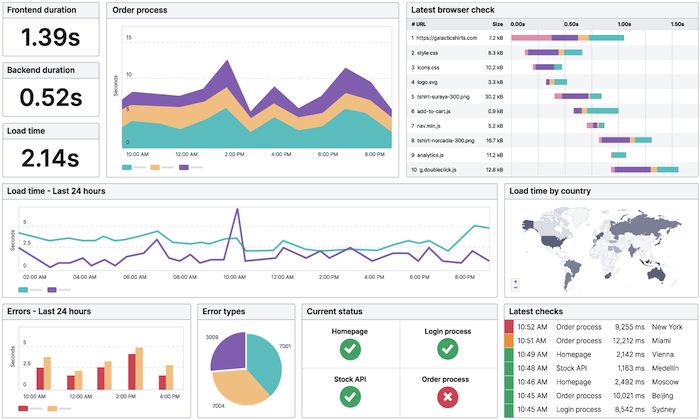
Sometimes the problem is on your side of the firewall. For site owners who don’t want to take any chances, Uptrends has robust internal monitoring systems.
The service checks your internal servers and network devices to make sure that everything is up to par. Setting up is as easy as executing an installation file on the servers. The agent works seamlessly with your firewall, and there is no need to create special rules.
The tool supports popular protocols and devices, including Windows, HTTP, Ping, SNMP, and Connect.
Uptrends also allows you to customize your dashboard for internal server monitoring to give you control over how data is presented. Once you create your custom dashboard, you can save it as your homepage.
Web monitoring with Uptrends is equally robust. The service has more than 220 monitoring locations worldwide that check uptime, performance, and multi-step transactions. Uptrends uses synthetic monitoring and offers interactive charts, public status pages, bandwidth throttling, and error snapshots.
This service is all-encompassing and includes additional essential capabilities like:
- Web application monitoring
- API monitoring
- Multi-browser monitoring
- External server monitoring
If you are not yet ready to purchase, Uptrends has a free plan. Here, you get access to plenty of free tools, including free website monitoring, global uptime, website speed test, DSN report, traceroute, uptime and SLA calculator, and ping test. However, you can only choose one feature at a time to try out rather than a single free package with all the tools.
Paid plans include:
- Starter: starting at $15.47 per month
- Business: $21.59 per month
- Enterprise: $51.58 per month
You can also try a free trial for the business plan for 30 days here.
What I Looked at to Find the Best Website Monitoring Service
Even a seasoned webmaster would have a problem picking out the best website monitoring services without help. There are currently more than 150 services available, so choosing the best one takes a keen eye for detail.
The secret to making the all-important decisions lies in the services' features. Features will instantly tell you whether the service is good, mediocre, or terrible. Here are the most important things to consider when comparing website monitoring services.
Uptime Monitoring
The most basic function of a website monitoring service is to tell you whether your website is working properly. If your website is down, you can't make sales, and you could quickly lose customers to the competition. The service should check the website at regular intervals and report back the status.
The most common checks include HTTP(S), DNS, SSL, and domain expiry checks, ensuring that essential infrastructure is performing as it should. Additional protocols to consider may include SIP, TCP, FTP, PING, and UDP.
Some services run these checks from different servers worldwide to ensure that your global audience can access your site. Additionally, monitoring schedules may vary from once every four hours to once every minute or less.
Ideally, you want uptime of 99.9%, so this monitoring is crucial for keeping your hosting service accountable.
Average Web Page Load Time
Once you know that your webpage is working and available, you need to find out how it performs. Full-page load monitoring primarily checks how long your web pages take to load. Some services also report back the cause of any problem found.
A good website monitoring service should keep records of the average loading time of each page. Some let you set a maximum load time and alert you when pages take too long to load according to your criteria.
You may also want a monitoring tool that specifically targets content. This feature ensures that page outputs, words, or phrases critical to your conversion funnel are loading correctly.
Load Testing
Your website may be performing optimally until it is overloaded. Special events like Black Friday sales or the holiday season come to mind.
Load testing or web stress testing puts a load on the website to see how it works under pressure. For example, the tool may apply a load of 3000 users for 20 minutes to see if your site remains stable.
A surge in traffic is good, but only if you know your site can handle it.
Reports & Analytics
Regular reports and analytics help you to keep a record of your website's performance over time. It helps if the information makes sense, so your DevOps, executives, or other people who have access to the data know what to do with it.
Consider also public reporting. Website visitors can get simple reports displayed on the web page or a dedicated status page. This option can drastically reduce unnecessary calls to customer support.
Summary
If the only advantage you get from a website monitoring service is enhanced customer retention, then your efforts will have been worth it.
These services offer an array of additional benefits, including optimized website performance, strengthened security, data retention, and much more.
Here's a complete recap of my top picks:
- UptimeRobot — Best free website monitoring service
- Pingdom — Best for small and medium businesses
- AppDynamics — Best for web apps
- Site24x7 — Best for multiple websites and apps
- Monitis — Best for custom monitoring plans
- LogicMonitor — Best for service providers
- Uptrends — Best for internal server monitoring
Follow the links and compare the services' features to narrow down the best options. Also, try to go for industry-specific services such as the ones I have outlined in this review. You can never go too wrong with these strategies.
————————————————————————————————————————————–
By: Neil Patel
Title: Best Website Monitoring Services
Sourced From: neilpatel.com/blog/best-website-monitoring-services/
Published Date: Tue, 15 Jun 2021 13:00:00 +0000